Standards Report Listing
The Standards listing is produced with the Standards Report command from the Setup menu. Standards can be produced for any version of a particular document type. If a particular EDI version or document type does not appear to be in your Qualedi system, contact the Qualedi, Inc. Technical Support Department to determine whether the version is valid or that your system requires an update.
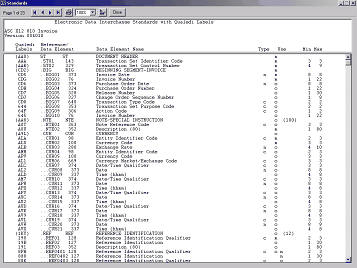
Standards Report
Beginning at the left margin, reading left to right; the listing provides the following information:
The Qualedi Label column holds a unique identifier assigned to each field or data element. No two fields will be assigned the same identifier within a document. In the Qualedi Label column the segment identifier have parentheses around them. When creating a QIMPORT file you do not need to furnish entries pertaining to the segment identifiers. Qualedi will identify the segment based on the unique label for each field. The Qualedi labeled field method of mapping requires that you use the three-character Qualedi labels.
The ASC X12 Reference Designator for each field.
The Data Element Name.
Type of data:
| § | "n" in the Type column indicates the field is numeric. |
| § | "c" in the Type column indicates the field is coded; coded fields may only contain valid codes as defined by ASC X12 or EDIFACT. |
The Use of each field and segment. Whether it is mandatory (m) or optional (o) and the number of times a segment may be used, are shown by the number in parentheses.
Min and Max specify the minimum and maximum width of each field.
Note: The Reference Designators and Data Element Names are indented to various degrees, forming a hierarchy of parentchild relationships. These indentations provide a crucial guide for data relationships that you will follow when designing your record mapping program.
Identifying the Trading Partner of an Outgoing Document
Customizing the Import a File and Export a File Commands