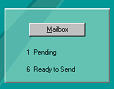
Mailbox Button
Mailbox combines the SEND and RECEIVE functions for external communications using a Value Added Network (VAN), AS2, FTP or email. It assembles all outgoing documents that have been created with Key Enter or Generate into a file to be sent. Also created are Functional Acknowledgments (997) and Accept/Reject Advises (999) for any documents that have been previously received. Mailbox places the appropriate Functional Groups and Transmission Envelopes around the documents.
Normally after starting Qualedi, it is best to access your EDI mailbox. You may have mail to be received or transmissions that need to be sent out.
Mailbox automatically handles all aspects of communications with a Value Added Network (VAN). Mailbox activates the communications software, which accesses your VAN, AS2 or FTP mailbox directory, sending transmissions to any number of trading partners and receiving any transmissions that are in your mailbox. Files that have been successfully transmitted are erased.
In preparing mail to be sent, Mailbox first searches for any groups of documents that have been received but not acknowledged. If all the documents in a group have been accepted, that is, there were no errors, the Functional Acknowledgment will be prepared. If a document has an error, Mailbox determines whether the document was rejected or accepted with error. If so, the appropriate message is created and incorporated into the Functional Acknowledgment. If the error is unresolved, no Functional Acknowledgment can be prepared for that group.
After creating the required acknowledgments, Mailbox collects all documents, including the Functional Acknowledgments and Error/Reject Notices that are ready to send. Documents are sorted according to the trading partner to whom they are addressed and by type (for example, invoice, ship notice, acknowledgment, etc.). They are then consolidated into Functional Groups. The Functional Group is the "inner envelope" and consists of a header and companion trailer record (i.e., GS and GE segments).
Groups of documents addressed to any one trading partner are then further consolidated into a Transmission. The Transmission is also made up of a header and trailer record (i.e., ISA and IEA or BG and EG segments) and is the "outer envelope".
The send file naming convention will vary depending on the Value Added Network [VAN] and/or communications method used. For supported communication methods see Communications.
The send file, S9999999, is the output of the Mailbox function. During Mailbox, a copy of the send file, S9999999.bak, is created.
The incoming file is received as R999999n, and immediately renamed to R999999n.bak, where n is a digit of decreasing value. For example, if you ran two successive Mailbox functions, two files would be produced, R9999998 and R9999997. A backup copy of the last received file is kept as R9999997.BAK. It is the presence of an R file that tells Qualedi there are documents to Read. Mailbox also activates the Read EDI Mail function and translates all incoming mail for an ACS X12 or EDIFACT EDI format to either English, creating a print file, or to a format that can be moved to another application, creating an QEXPORT file [The Qualedi program's export output file].
Note: Instructions to remove / delete a outgoing (Ready to send) document from mailbox.
NOTE: When using certain VANs, i.e., iSoft, Easylink Services, and IBM GN [formerly Advantis], multiple send or receive files may be created. In this case, the send and receive filenames will still begin with "S" or "R," but the numbering sequence will begin with one (1) and increase for each transmission.
NOTE: Users on the Easylink Services or IBM GN networks will use a different numbering system for Send and Receive files. Easylink and IBM GN will use the letter S followed by 1 to 7 numbers for Send files and will use the letter R followed by 1 to 7 numbers for R files.